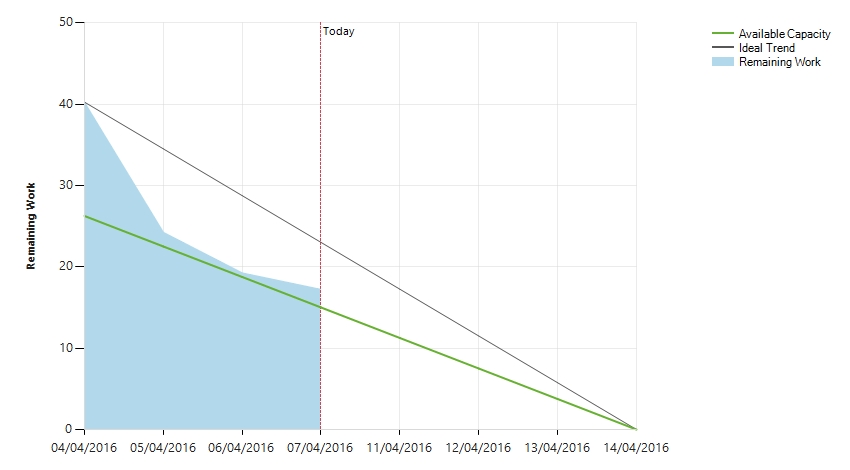Build Collaboration
![]() bitcreations will build the
project design
to produce working software.
bitcreations will build the
project design
to produce working software.
bitcreations will collaborate with you by:
-
 Giving anytime access to the
progress
of the project.
Giving anytime access to the
progress
of the project. -
 On
sprint completion
(a milestone in the project) bitcreations will conduct a review with you to get your feedback.
On
sprint completion
(a milestone in the project) bitcreations will conduct a review with you to get your feedback.
You can stay up-to-date with sprint progress:
-
Sign into the team space supplied to you by bitcreations.
(you may also receive an email from Microsoft pointing to this teamspace)
You may need to register for a Microsoft account if you haven't already done so.
Look for:
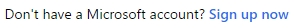
- Browse your active project(s):
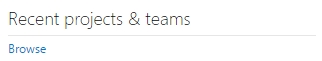
- Browse and
Navigate to your project(s):
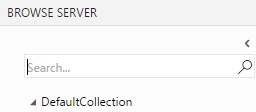
- Browse your dashboard to see progress:
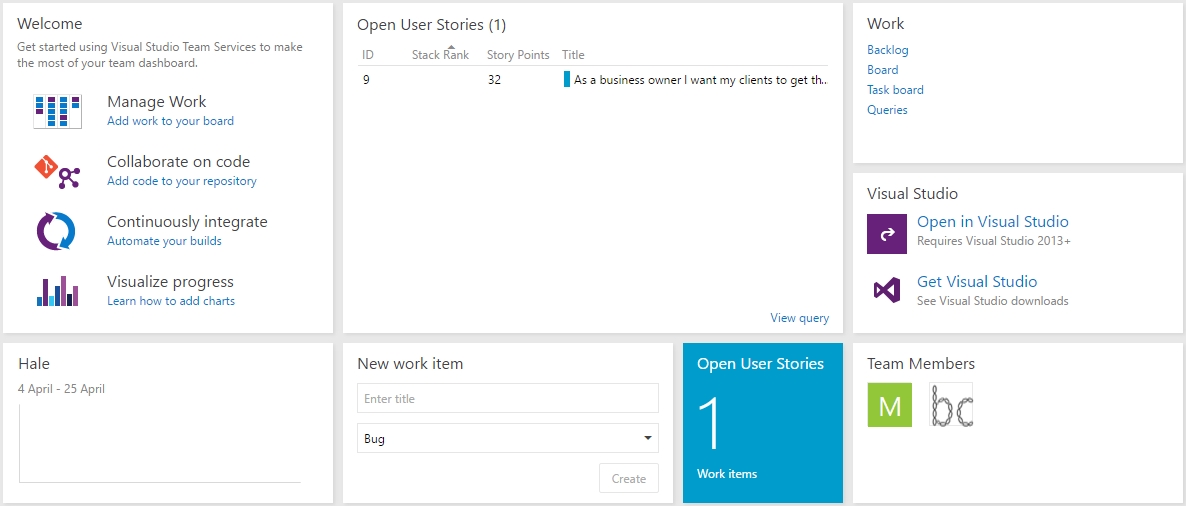
-
View the current sprint progress in the bottom left of project dashboard. Click for further detail.